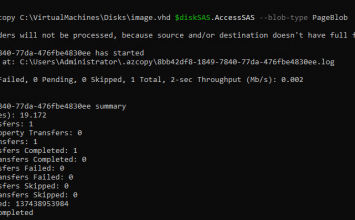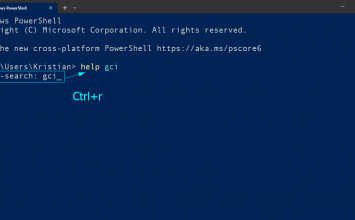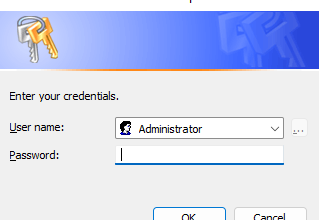Ask Yourself if You really have to struggle with unintuitive control panels having a Windows hosting package. If You don’t have an answer, maybe there will be one after reading this.
What is Plesk Control panel?
Plesk is a server management platform, including a web control panel. It offers administrative, reseller and end user management. While cPanel, having the same levelled perspective
between different user levels, is notable for user friendliness, appearance and functionality, it comes strictly as a Linux platform panel. Plesk has version for both OS platforms, and is already achieving some positive results over alternative Windows hosting panel in market.
In this article we’ll explore seven reasons why Plesk stands out among other control panels for Windows hosting on IIS.
1. User interface (UI):
Plesk has a user-friendly and well polished interface. It gives a unique sense of overall
accessibillity while offering easy navigation, even for beginners. Creating a website or
application is easy including various menu entries followed with step-by-step guidance.
Creating a website starts by adding a domain, or a subdomain to already existing or even no existing domain. You can choose between various types of applications available on Plus
Hosting Windows-based server configuration.
Picture 2. Example of available options when adding a new domain
Picture 3. Next window
In this option by next, You can select to install a sample .NET application or deploy a .NET application via File Manager.
When it comes to accessing Your new application without a functional domain, Plesk gives the opportunity to access it by server IP similar to link http://[IP_ADDRESS]/plesk-site-preview/[USER_DOMAIN]/ and that is a significant part when developing a website having no intention to modify Your hosts file configuration, like described in https://plus.hr/baza-znanja/hosts-datoteka/
2. Comprehensive Support for Windows Technologies
Plesk supports a wide range of Windows-based technologies, including ASP.NET, .NET Core, MSSQL, and IIS, offering more flexibility and ease of use. In Plus hosting, Plesk includes even a WordPress and NodeJS web module by default.
When it comes to handling Windows ressources, available are ODBC data sources, MSSQL, and MySQL (mariaDB) databases, .NET Core, ASP, ASP.NET including settings accordingly to selected frameworks, even PHP.
3. Extensive Features and Integrations
Picture 4. Various CMS-es
Available Dev Tools include Failed request tracing and Git configuration, Scheduled tasks and different Log reading.
For Mail service, Plesk offers an easy to use mail migration too. This tool comes handy when migrating from E-mail hosting service providers like Google’s Gmail, where user authentication on personal level using their mobile phone or web form is required. Having SmarterMail server integrated in Windows hosting by default, besides web migration, Plus Hosting offers free of charge mail migration as well.
When it comes to content managemens system, our Windows Plesk hosting includes
Integration of several CMS-es, WordPress, Drupal and Joomla
4. Security Features
Picture 5. Security section in Plesk
Advanced security features in Plesk includes ModSecurity Web Application Firewall (WAF), SSL management, password protected directories, Hotlink Protection and an Advisor, a free Plesk web extension to make Your web application safer and better.
SSL certificate management is very intuitive. Available by default is Installation of free basic certificate provided by Let’s Encrypt, uploading of already purchased certificate in PEM format, or even a section for entering SSL certificate keys in text form, present in SSL management section.
Pretty self-explanatory option for password protected directories is available under security menu.
Powerful WAF includes an management system with advanced options for switching off security rules if needed.
Hotlink Proteciton (or Hotlinking) is a term for situation which occurs when a webpage from one domain directly links to images or other multimedia files hosted on another domain’s server.
This leads to excessive bandwidth usage for the domain hosting the files. Other terms for hotlinking include file leeching, remote linking, direct linking, bandwidth stealing, and bandwidth banditism.
5. Comprehensive Support and Documentation
Almost every section in Plesk user interface comes followed with an question mark in upper right corner. A click on it opens a Plesk website offering a page with extensive documentation for given menu entry. That comes handy often when documentation is needed and preserves user from unnecessary searching for Plesk documentation by focusing only on that part of Plesk option .
Large Plesk community available on Plesk Forum is a source for large number of answered questions and already resolved issues having tipps & tricks available and is available on Link at the end of this document.
6. Wide Range of Third-Party Extensions
When installed as an option Panel for dedicated or VPS hosting, Plesk ofers a big variety of third-party extensions through the Plesk Extrension catalog allowing for enhanced functionallity and customization.
This is very important when using a Plesk for shared web hosting service. Server administrator can integrate several options and extensions makin them available when hosting own customers on a VPS or dedicated servers.
7. Regular Updates and Commercial Support
With today excessive need to be always updated, there’s a question: what is any software
without a regular update option? Probably not a good one.
There are several benefits like Plesk’s regular updates, adding new features, security patches.
Apart from our Plus Hosting support, Plesk has a dedicated commercial support team which You can contact if needed.
Summary:
Given those seven reasons, Plesk could be Your next Control Panel for Windows hosted
website. Remember that a good hosting service needs a good control panel which includes complete and easy management – Plesk is surely that kind of Control Panel.
Plus Web Hosting:
https://plus.hr
Plesk ressources:
https://plesk.com
Community:
https://talk.plesk.com/forums/plesk-obsidian-for-windows.749/
Plesk features for everyone:
https://www.plesk.com/features/#Everyone
Plesk features for Admins & Web Hosters:
https://www.plesk.com/features/#Administrator